1. A local install gave us more customization possibilites and software control. For some nice MediaWiki customizations, look at Beagle and Mozilla Developer Central. I wanted the potential to get away from the stock wiki look.
2. The college already had a student-managed wiki on another server, Connwiki, running on MediaWiki.
3. There is a very large user base in Wikipedia, which runs on MediaWiki.
4. There is a large base of developers and tweakers, with lots of helpful support information on-line. Many other sites run on MediaWiki.
5. MediaWiki is open-source, free, and non-proprietary.
6. Although relatively complex compared to some of the other wikis, I thought I would be competent enough to administer it after installation, with enough sources of help online if I needed assistance. There are also tech support staff here familiar with the technologies involved: HTML, CSS, PHP and MySQL.
7. If the on-line help and local help was not enough to get me out of trouble, the underlying technologies were popular enough that it would not be hard to find and hire an expert to fix things.
8. I wanted some "under the hood" experience, for my own personal development.
 I spent my Christmas vacation in December 2005 learning how to install and configure MediaWiki. I first reformatted my PowerBook hard drive into 2 partitions, put OSX and all my stuff on one, and installed OSX Server on the other. I could boot into either partition, and used the server side for wiki development. I imaged the server side with NetRestore after a basic system configuration, but before installing any software, so I could easily restore it to its pristine state if I messed up. I did end up having to restore and start fresh a few times, due not only to MediaWiki. I was also learning how to customize Apple's Weblog Server for a podcast server in the same partition. So, the restoration option came in real handy.
I spent my Christmas vacation in December 2005 learning how to install and configure MediaWiki. I first reformatted my PowerBook hard drive into 2 partitions, put OSX and all my stuff on one, and installed OSX Server on the other. I could boot into either partition, and used the server side for wiki development. I imaged the server side with NetRestore after a basic system configuration, but before installing any software, so I could easily restore it to its pristine state if I messed up. I did end up having to restore and start fresh a few times, due not only to MediaWiki. I was also learning how to customize Apple's Weblog Server for a podcast server in the same partition. So, the restoration option came in real handy.It took about 40 hours to teach myself how to install MediaWiki and customize it to the state I needed. I had little background in HTML, CSS, PHP, and MySQL, though I had some programming experience in Director's Lingo, which no-one seems to use much any more. I learned just enough of the technologies that MediaWiki runs on for the job at hand. I have to admit my experience was usually more of a "cookbook" approach than true understanding. Thankfully, there are enough "recipes" around, though spread out a bit.
My biggest concern, on top of having the wiki run reliably, was security. I did not want a hacker getting in and messing up our site. This concern proved to be justified, as looking at the web logs later I determined an average of two hacking intrusion attempts a day, for a considerable amount of time.
 After a few successful installs on my PowerBook, I felt confident enough to install the production version on an older but reliable Mac G4 running OSX Server 10.4, and started our first wiki, for our Instructional Technology Team. The computer is automatically backed up every night, with a complete image of the hard drive created weekly. Our wikis are still running on this G4, but will be migrated to a new XServe this spring.
After a few successful installs on my PowerBook, I felt confident enough to install the production version on an older but reliable Mac G4 running OSX Server 10.4, and started our first wiki, for our Instructional Technology Team. The computer is automatically backed up every night, with a complete image of the hard drive created weekly. Our wikis are still running on this G4, but will be migrated to a new XServe this spring.



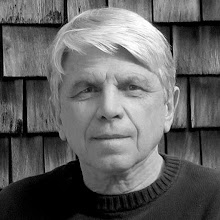
No comments:
Post a Comment