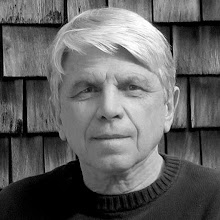Saturday, September 20, 2008
What Else Can Yoda Teach?
This is pretty interesting to me: George Lucas has started The George Lucas Educational Foundation.
To quote, "Our vision is of a new world of learning. A place where kids and parents, teachers and administrators, policy makers and the people they serve, all are empowered to change education for the better. A place where schools have access to the same invaluable technology as businesses and universities -- where innovation is the rule, not the exception. A place where children become lifelong learners and develop the technical, cultural, and interpersonal skills to succeed in the twenty-first century. A place of inspiration, aspiration, and an urgent belief that improving education improves the world we live in."
Web site at edutopia
Lots of information, nice videos, and podcasts. Though mostly targeted towards middle and high school levels, there is a wide variety of content that is also relevant to higher ed.
I hope to find the time to dig deeper in edutopia. There is always an entertainment element to education, if you can engage the students in any manner, they will pay more attention and learn more. Lucas may have some tricks up his sleeve in this regard. However, he is not just an entertainment innovator, but also a technology innovator, and is now turning his visions towards education. Lucky us!
I already stumbled across an interesting article on the typical process of technology adoption in education as a four-step process:
1. Dabbling.
2. Doing old things in old ways.
3. Doing old things in new ways.
4. Doing new things in new ways.
Full article here.
Sunday, September 07, 2008
Is Google Video for business good for education?
Last week Google introduced a new video product: Google Video for business, this is part of their Google Apps Premiere Edition.
Google is also making this available in their Google Apps for Education, but I have reservations regarding the suitability of the product as currently offered.
1. The business Premiere Edition is $50/user/year, but Google is making Google Video "for business" free to Education Edition customers until March 8th 2009. After March 8th, 2009, the cost of the video service will be $10 per user per year
Google should have made it free until the end of the second semester, by June 1 for most institutions. Anyone seriously interested in using this needs to do it for the entire semester, so they better budget that $10/student right up front. It's a bit late for many to start piloting this new video product this semester. Four of the five apps (Sites, Docs, Calendar and Chat) are still in beta, how many simultaneous betas do we want to test?
This may be the start of the "drip, drip" in making money from some free Google services. But then they are a business, aren't they! And why should we expect a free service from anyone?
2. Google Videos "for business" uploaded to a Google Apps for Education domain can only be viewed by users at that domain.
Users are not permitted to share videos with people outside of their Google Apps account. This is a problem if you want to use Google Video for business to overcome the 10 megabyte file size upload limit in Sites.
As we all know, 10 megabytes does not get you much video! Individuals outside an institution's Apps for Education domain account can be invited to its Sites wikis as collaborators and viewers, but they will be blocked from viewing embedded videos.
3. According to this link, with the Education Edition the ability to upload videos should be limited to faculty and staff only. Hopefully this can be over-ridden by the administrator, and "should" is only an unfortunate suggestion. We see more and more students creating content on the web, we don't want to cripple this by making video uploading and sharing unavailable. Upload privileges should be controllable in a granular fashion, on a specific Docs or Sites basis.
Google is also making this available in their Google Apps for Education, but I have reservations regarding the suitability of the product as currently offered.
1. The business Premiere Edition is $50/user/year, but Google is making Google Video "for business" free to Education Edition customers until March 8th 2009. After March 8th, 2009, the cost of the video service will be $10 per user per year
Google should have made it free until the end of the second semester, by June 1 for most institutions. Anyone seriously interested in using this needs to do it for the entire semester, so they better budget that $10/student right up front. It's a bit late for many to start piloting this new video product this semester. Four of the five apps (Sites, Docs, Calendar and Chat) are still in beta, how many simultaneous betas do we want to test?
This may be the start of the "drip, drip" in making money from some free Google services. But then they are a business, aren't they! And why should we expect a free service from anyone?
2. Google Videos "for business" uploaded to a Google Apps for Education domain can only be viewed by users at that domain.
Users are not permitted to share videos with people outside of their Google Apps account. This is a problem if you want to use Google Video for business to overcome the 10 megabyte file size upload limit in Sites.
As we all know, 10 megabytes does not get you much video! Individuals outside an institution's Apps for Education domain account can be invited to its Sites wikis as collaborators and viewers, but they will be blocked from viewing embedded videos.
3. According to this link, with the Education Edition the ability to upload videos should be limited to faculty and staff only. Hopefully this can be over-ridden by the administrator, and "should" is only an unfortunate suggestion. We see more and more students creating content on the web, we don't want to cripple this by making video uploading and sharing unavailable. Upload privileges should be controllable in a granular fashion, on a specific Docs or Sites basis.
4. While $10 per user per year may not sound expensive, it "applies to all uploaders and viewers using the service." With say 2,000 students, 350 faculty and 250 staff, this is $26,000/year, not a small sum for many institutions.
I have to admit I still have not performed a thorough comparison of the differences as they apply to educational uses, including advantages and disadvantages, between YouTube, Google Video and Google Video for business, but the above limitations are a concern. In addition to the Google products there are of course other video sharing services that may provide a better fit to an institution's needs.
There is a naming confusion between the new Google Video for business and the normal Google Video. I can't find the Google page now, but it stated that Google Video for business is not the same as Google Video. Maybe they should use caps in the "for business"?
I have another little beef to get off my chest, while I am on the soapbox:
Google has been making high-quality downloadable MPEG4-H.264 versions of many of their regular Flash YouTube videos. However, the download link is hidden and has to be activated through a hard-to find but easy to use process. Google should locate the MPEG4 download button, when the download is available, to be clearly visible by default on their YouTube video pages.
We prefer to use MPEG4 when possible: Flash is proprietary, MPEG4 is an open standard. Flash does not play on portable devices, MPEG4 does, or can be easily converted to do so (iTunes>Advanced>Convert Selection). Downloaded YouTube vides are in the FLV format and can't be played without special players, or have to be converted, they don't play with Flash Player, MPEG4 can be played with QuickTime or iTunes. Flash files cannot be used in podcasts, MPEG4 can be. There is no reason, however, why the two formats can't peaceably coexist in educational settings, and their feature sets are constantly evolving.
If Google is making YouTube videos available as MPEG4s, they need to make them easier to find.
I have to admit I still have not performed a thorough comparison of the differences as they apply to educational uses, including advantages and disadvantages, between YouTube, Google Video and Google Video for business, but the above limitations are a concern. In addition to the Google products there are of course other video sharing services that may provide a better fit to an institution's needs.
There is a naming confusion between the new Google Video for business and the normal Google Video. I can't find the Google page now, but it stated that Google Video for business is not the same as Google Video. Maybe they should use caps in the "for business"?
I have another little beef to get off my chest, while I am on the soapbox:
Google has been making high-quality downloadable MPEG4-H.264 versions of many of their regular Flash YouTube videos. However, the download link is hidden and has to be activated through a hard-to find but easy to use process. Google should locate the MPEG4 download button, when the download is available, to be clearly visible by default on their YouTube video pages.
We prefer to use MPEG4 when possible: Flash is proprietary, MPEG4 is an open standard. Flash does not play on portable devices, MPEG4 does, or can be easily converted to do so (iTunes>Advanced>Convert Selection). Downloaded YouTube vides are in the FLV format and can't be played without special players, or have to be converted, they don't play with Flash Player, MPEG4 can be played with QuickTime or iTunes. Flash files cannot be used in podcasts, MPEG4 can be. There is no reason, however, why the two formats can't peaceably coexist in educational settings, and their feature sets are constantly evolving.
If Google is making YouTube videos available as MPEG4s, they need to make them easier to find.
Monday, September 01, 2008
New Wiki Tool at Conn
We were getting tired of having to teach students MediaWiki's "wikitalk". Not because it's not a great language to replace HTML for beginners. However, we were looking for:
1. A visual editor. Some faculty did not want to learn the wiki tags, and most students did not want to allow the time to learn them.
In addition, we were also looking for:
2. A wiki with more powerful layout features. MediaWiki does not allow this "out of the can". Creative layouts are possible, but require a lot of experimentation with carriage returns.
3. More controls over fonts, font sizes and font colors, without getting into span tags and hexadecimal code.
4. A hosted solution, so we don't have to worry about server maintenance and security.
 After considerable research, we narrowed the choices down to what I consider to be the "Big Three" that meet the above criteria: PBwiki, Wikispaces and Google Sites. We ended up choosing Sites. This can be used either within a single Google account, or as part of Google's Apps for Education
After considerable research, we narrowed the choices down to what I consider to be the "Big Three" that meet the above criteria: PBwiki, Wikispaces and Google Sites. We ended up choosing Sites. This can be used either within a single Google account, or as part of Google's Apps for Education
We chose the latter solution, as it allows integration with Google Docs, easily linking Sites wikis to "the cloud." The single account only allows a 100 MB limit on total capacity of a wiki's uploads, we anticipated this to be too limiting. The free Ed solution has an overall institution limit (10 GB I believe), with no limits on single wikis.
The other two wiki solutions, PBwiki and Wikispaces, are both excellent, and full of features, so it was a tough choice. I'll post more why we chose Sites for our own situation at a later time.
Student creation of media and web-based assets, as part of course assignments, is becoming more commonplace here, so I started a wiki of the landscape to serve as a guide: YouPub. This is obviously rough customized for our college's needs, and unfinished at this time. I think I got most of the headings right.
Don't get me wrong, MediaWiki is a fantastic tool. We will keep our server going and available to anyone that needs it. The 20 or so wikis on it will still be accessible and editable to its authors. MediaWiki served us well for two years, but was not the right fit for our current situation. One disadvantage of Sites is that single file uploads are limited to 10 MB. In these days of large video files, it is a challenge we will need to overcome. This will entail a combination of linking to hosted videos on other services and servers and more efficient compression of Sites videos.
Another challenge will be expandability. Once we reach our institutional file upload limit, how to expand? However, we needed to move on at the beginning of this semester, and decided Sites was the best solution to pilot.
1. A visual editor. Some faculty did not want to learn the wiki tags, and most students did not want to allow the time to learn them.
In addition, we were also looking for:
2. A wiki with more powerful layout features. MediaWiki does not allow this "out of the can". Creative layouts are possible, but require a lot of experimentation with carriage returns.
3. More controls over fonts, font sizes and font colors, without getting into span tags and hexadecimal code.
4. A hosted solution, so we don't have to worry about server maintenance and security.
 After considerable research, we narrowed the choices down to what I consider to be the "Big Three" that meet the above criteria: PBwiki, Wikispaces and Google Sites. We ended up choosing Sites. This can be used either within a single Google account, or as part of Google's Apps for Education
After considerable research, we narrowed the choices down to what I consider to be the "Big Three" that meet the above criteria: PBwiki, Wikispaces and Google Sites. We ended up choosing Sites. This can be used either within a single Google account, or as part of Google's Apps for Education We chose the latter solution, as it allows integration with Google Docs, easily linking Sites wikis to "the cloud." The single account only allows a 100 MB limit on total capacity of a wiki's uploads, we anticipated this to be too limiting. The free Ed solution has an overall institution limit (10 GB I believe), with no limits on single wikis.
The other two wiki solutions, PBwiki and Wikispaces, are both excellent, and full of features, so it was a tough choice. I'll post more why we chose Sites for our own situation at a later time.
Student creation of media and web-based assets, as part of course assignments, is becoming more commonplace here, so I started a wiki of the landscape to serve as a guide: YouPub. This is obviously rough customized for our college's needs, and unfinished at this time. I think I got most of the headings right.
Don't get me wrong, MediaWiki is a fantastic tool. We will keep our server going and available to anyone that needs it. The 20 or so wikis on it will still be accessible and editable to its authors. MediaWiki served us well for two years, but was not the right fit for our current situation. One disadvantage of Sites is that single file uploads are limited to 10 MB. In these days of large video files, it is a challenge we will need to overcome. This will entail a combination of linking to hosted videos on other services and servers and more efficient compression of Sites videos.
Another challenge will be expandability. Once we reach our institutional file upload limit, how to expand? However, we needed to move on at the beginning of this semester, and decided Sites was the best solution to pilot.
Subscribe to:
Posts (Atom)