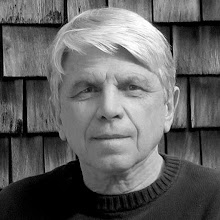The above is just another term for Mobile Computing or "Just in Time Computing". Portable communication devices such as the iPhone, and other smart phones offer advanced capabilities beyond a typical mobile phone, with computer-like functionality and can include small keyboards, video and still cameras and voice recorders. They also offer both Wi-Fi and cell phone web connectivity.
The above is just another term for Mobile Computing or "Just in Time Computing". Portable communication devices such as the iPhone, and other smart phones offer advanced capabilities beyond a typical mobile phone, with computer-like functionality and can include small keyboards, video and still cameras and voice recorders. They also offer both Wi-Fi and cell phone web connectivity.With upcoming major developments in the iPhone SDK, iPhone 2, and Google's Android, a critical mass in usability will soon be reached. Students' content viewing and listening opportunities have already been greatly expanded with the use of portable devices as the iPod. In a parallel manner, their opportunities for content creation (text, images and video) and immediate sharing, via the web, will soon be expanded with the introduction of these new portable communication devices.
Two recent cases of student-created content, a SATA and a TRIP, would have benefited greatly from “anywhere-anytime” connectivity: The SATA Peru Wiki and the more recent TRIP to Russia 2008 blog
The above students, in foreign countries, had extremely limited and infrequent access to networked computers. Considerable more content would have been created with better connectivity. Uploading of images was very difficult. In the SATA Peru wiki, students were often attempting to move 3+ MB images from a digital camera to a computer, and then upload them on a slow connection, at the few times they had access. This was even after emailing them to please follow posted directions on how to reduce file sizes in Picasa and iPhoto. Eventually, the faculty member ended up emailing most of the images to an assistant here, who would then post them.
 With a smart phone, capturing images and possibly video, uploading to a collaborative web site, and writing would be easy, anytime day or night. We need to evaluate potential benefits for SATA and TRIP experiences. Other student-generated work can benefit from “anywhere-anytime” connectivity, these pedagogical situations need to be researched and identified. Technical requirements also need to be identified, along with equipment and services that meet them. It will probably be wise to evaluate first-hand different options. Finally, pilot projects need to be implemented.
With a smart phone, capturing images and possibly video, uploading to a collaborative web site, and writing would be easy, anytime day or night. We need to evaluate potential benefits for SATA and TRIP experiences. Other student-generated work can benefit from “anywhere-anytime” connectivity, these pedagogical situations need to be researched and identified. Technical requirements also need to be identified, along with equipment and services that meet them. It will probably be wise to evaluate first-hand different options. Finally, pilot projects need to be implemented.Initial cost estimates: Equipment $2,000 (4 smart phones, 2 for staff and faculty testing and familiarization, 2 for distribution). Service, TBD, currently estimated at $1,200-2,000/year per phone. This should come down in time.
Here are some interesting links I ran across, as I start my research in this area:
The 2008 Horizon Report on Mobile Broadband, which suggests a 2-3 year "time-to-adoption." I think appropriate technologies will be here by year's end for early adopters to implement successful projects.
Camera phones used in videojournalism, this has applications in education
 Reuters Mobile Journalism Toolkit, which includes a small real bluetooth keyboard, this makes typing considerably easier.
Reuters Mobile Journalism Toolkit, which includes a small real bluetooth keyboard, this makes typing considerably easier.International Cell Phone Service, a good overview from Travel Insider