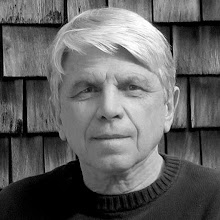Friday, November 24, 2006
iPods for Audio Commentary, Media Commons
With our support, Prof. Michael Reder is using digitized audio for providing feedback to students in his writing course.
I ran into Susan Sipple's work which seems similar.
Here is a link to another site on Susan's work.
In Michael's case, he is also providing for students to comment on each other's writings, and the use of iPods and iTunes seems to make the process easier than using a computer and sound-editing software.
I have to admit, frankly, that I did not initially think much of Michael's use, it seemed a bit "gimmicky". It just shows how I have to overcome innate prejudices as to what is a worthwhile use of technology. Part of of my initial feelings were due to the fact I did not fully understand his rationale to this approach, so I have to do a better job at inquiry and understanding. I did talk to one student in his class, informally, she told me the technology was easy to understand and use, and that no-one had any problems with it, beyond minor issues they were able to figure out.
She thought the student>student feedback using verbal vs. written communciation was better, and preferred it. Michael comments on every student's papers, I believe, and each student comments on a few peers. We'll obviously need a full and systematic "debriefing" at the end of the course, Susan has done a good job at this it seems, and we will be inspired by her work.
I had posted directions on how to implement the recording/compression in our wiki. However, I find it much more useful, if I want students to learn something, to make a personal presentation. In this case, it was with the iPod, mic, and laptop connected to an LCD projector. Diane and I went to the class, and in 15 minutes showed them how to record to the iPod, import the recording to iTunes, compress it to AAC, and drag the compressed copy to the desktop. I had also printed out the on-line instructions for each student. They expressed satisfaction when I handed them out.
Michael emails his comments to the students, and they email their own feedback to each other. I was concerned about email size limitations, but the comments are not much longer than 5 min. each, so only about 1 MB in size. Our backup plan was to create a shared network folder for the class, with drop folders for each student, however this has not yet been necessary.
making Media Commons is something I plan to investigate.
"MediaCommons is, or rather will be, a new kind of media studies press for the digital age -- a network in which academics, students, and other interested members of the public can forge critical pathways through a mediated world and publish dynamically in a mediated environment.
making MediaCommons is a planning site through which we'll develop the possible directions this might take."
I ran into Susan Sipple's work which seems similar.
Here is a link to another site on Susan's work.
In Michael's case, he is also providing for students to comment on each other's writings, and the use of iPods and iTunes seems to make the process easier than using a computer and sound-editing software.
I have to admit, frankly, that I did not initially think much of Michael's use, it seemed a bit "gimmicky". It just shows how I have to overcome innate prejudices as to what is a worthwhile use of technology. Part of of my initial feelings were due to the fact I did not fully understand his rationale to this approach, so I have to do a better job at inquiry and understanding. I did talk to one student in his class, informally, she told me the technology was easy to understand and use, and that no-one had any problems with it, beyond minor issues they were able to figure out.
She thought the student>student feedback using verbal vs. written communciation was better, and preferred it. Michael comments on every student's papers, I believe, and each student comments on a few peers. We'll obviously need a full and systematic "debriefing" at the end of the course, Susan has done a good job at this it seems, and we will be inspired by her work.
I had posted directions on how to implement the recording/compression in our wiki. However, I find it much more useful, if I want students to learn something, to make a personal presentation. In this case, it was with the iPod, mic, and laptop connected to an LCD projector. Diane and I went to the class, and in 15 minutes showed them how to record to the iPod, import the recording to iTunes, compress it to AAC, and drag the compressed copy to the desktop. I had also printed out the on-line instructions for each student. They expressed satisfaction when I handed them out.
Michael emails his comments to the students, and they email their own feedback to each other. I was concerned about email size limitations, but the comments are not much longer than 5 min. each, so only about 1 MB in size. Our backup plan was to create a shared network folder for the class, with drop folders for each student, however this has not yet been necessary.
making Media Commons is something I plan to investigate.
"MediaCommons is, or rather will be, a new kind of media studies press for the digital age -- a network in which academics, students, and other interested members of the public can forge critical pathways through a mediated world and publish dynamically in a mediated environment.
making MediaCommons is a planning site through which we'll develop the possible directions this might take."
Wednesday, November 22, 2006
Educational Widgets?
I've been thinking lately if there are any widgets that would be useful in blogs dedicated to educational or pedagogical purposes.
This Posting finally got me to write. Seems there are office/business widgets, why not education-oriented ones?
I'm not talking about OSX dock widgets, but those viral-like critters starting to populate blog sidebars, among other realms.
I am purposely "widgeting out" (there is a less elegant term but I am not using it) my personal blog just for fun.
My favorites right now are the clock and the lava lamp.
So, if anyone knows about a widget designed mainly for pedagogical, curriculum support goals, I'd love to hear about it.
I will do the same.
This Posting finally got me to write. Seems there are office/business widgets, why not education-oriented ones?
I'm not talking about OSX dock widgets, but those viral-like critters starting to populate blog sidebars, among other realms.
I am purposely "widgeting out" (there is a less elegant term but I am not using it) my personal blog just for fun.
My favorites right now are the clock and the lava lamp.
So, if anyone knows about a widget designed mainly for pedagogical, curriculum support goals, I'd love to hear about it.
I will do the same.
Saturday, November 18, 2006
Apple and Social Software, Part 2
Thanks to everyone that responded to my message on Apple's role in Web 2.0 Social Software on the QuickTime User List.
I don't doubt Apple will stay dominant in the video creation field, and in the iPod/iTunes/iTV/iPhone/etc..ecosystem.
And I received some good suggestions on addressing the challenges in our own intranet, which I am researching.
My already stated concern is that QuickTime use is minimal in the new popular Digital Social Networks: blogs, wikis, mashups, etc. The "blogosphere" alone is big, 57 million blogs tracked by Technorati. As we use QT here for the delivery of course material, we would like to see it succeed also in Web 2.0.
There was a short period, when the video bloggers first started, when QT was actually the most popular format for user-generated video in social networks, the vbloggers were usually producing their snippets using iMovie or on Macs, and it was natural to export to QT. However, YouTube then came along, and we know the rest of the story.
However, I don't think it's too late for Apple to make a move with QuickTime, and I have refined my thinking a bit, so am reposting. Here is my revised thinking.
To be successful in this new web world, QT has to at least be able to do what Flash does now:
1. Make QT web-friendly. Be able to embed a QT movie in a web page, and not have it download until the play button is pushed. QT is track based, it seems a natural for combining a poster movie, audio track, and video track inside one .mov. This creation could be automated with QT Player Pro, giving Apple another reason to sell it. Or a developer could pick this up.
2. Make QT popular (or at least common). Sponsor a video sharing area where you can upload your movies (QT and non-QT), not have them re-compressed if not needed, and if needed, encode to QT (and Flash if deemed necessary). Even Microsoft has started their own video sharing site, Soapbox. MS must have felt it was the only way WMV would retain a presence on the web. Soapbox movies are encoded twice, btw, the Mac version is in Flash, showing you how much confidence MS has in the future of WMV on the Mac.
I know Revver distributes in QT, but only for downloading. If Apple does not want to start its own video-sharing site, maybe partner with a company like Revver, help develop and polish its product, and assist with the back end.
3. Make QT easy to share. Enable easy copy/paste code from the above #2 in QT format to a blog, MySpace, wiki, etc. Apple understood podcasting and syndication, and got a good head start. But that is a totally different model, it's a ONE-TO-MANY model. I publish, you subscribe and experience, with no direct feedback.
A big chunk of the new web is MANY-TO-MANY, with countless links between different people's blogs, video sites, tags, image sites, etc. Right now, QT is an outsider in the Many-to-many social networks, which are much more numerous, and quite different from the rss One-to-many networks.
I think the above "big 3" are all needed, they all work off each other, and 2 out of 3 is not enough. However, then you could add:
4. Make QT movies customizable. Make the skin selectable, kind of like Odeo does, but incorporated as part of the movie itself. Skins could be downloaded, and installed/activated in QT Player Pro, another reason to buy it. Or a developer can pick this up.
People on the web want to customize their own "net space", and create their own unique digital identities.
Blogging and wiki hosting sites have many skins to choose from, bloggers have thousands of free widgets to select, on top of Flash movies, Photobucket/Flickr images, other blogs, etc...etc...
People are furnishing their empty web apartments. Make it easy to hang a nice QT movie on the wall, with that neat frame no-one has seen before.
I have seen some encouraging signs for the future in Leopard server:
a wiki server (many to many, but I don't see any reference to video)
http://www.apple.com/server/macosx/leopard/wikiserver.html
and a podcast producer/server (one-to-many, but this is a good market Apple is successful in and needs to stay in)
http://www.apple.com/server/macosx/leopard/podcastproducer.html
I don't know if the above will enable any of the features on my "wish list" at the small end of the scale (education, SMB), but I would like to see those issues also addressed at the large end.
One of my final concerns is that if there isn't a viable audience for QT on the web, this technology is going to lose developers.
We are going to have great podcasters, video editors and compressionists, but who is going to put together neat things like the chattering video wall?
http://www.beet.tv/2006/11/post.html
I don't doubt Apple will stay dominant in the video creation field, and in the iPod/iTunes/iTV/iPhone/etc..ecosystem.
And I received some good suggestions on addressing the challenges in our own intranet, which I am researching.
My already stated concern is that QuickTime use is minimal in the new popular Digital Social Networks: blogs, wikis, mashups, etc. The "blogosphere" alone is big, 57 million blogs tracked by Technorati. As we use QT here for the delivery of course material, we would like to see it succeed also in Web 2.0.
There was a short period, when the video bloggers first started, when QT was actually the most popular format for user-generated video in social networks, the vbloggers were usually producing their snippets using iMovie or on Macs, and it was natural to export to QT. However, YouTube then came along, and we know the rest of the story.
However, I don't think it's too late for Apple to make a move with QuickTime, and I have refined my thinking a bit, so am reposting. Here is my revised thinking.
To be successful in this new web world, QT has to at least be able to do what Flash does now:
1. Make QT web-friendly. Be able to embed a QT movie in a web page, and not have it download until the play button is pushed. QT is track based, it seems a natural for combining a poster movie, audio track, and video track inside one .mov. This creation could be automated with QT Player Pro, giving Apple another reason to sell it. Or a developer could pick this up.
2. Make QT popular (or at least common). Sponsor a video sharing area where you can upload your movies (QT and non-QT), not have them re-compressed if not needed, and if needed, encode to QT (and Flash if deemed necessary). Even Microsoft has started their own video sharing site, Soapbox. MS must have felt it was the only way WMV would retain a presence on the web. Soapbox movies are encoded twice, btw, the Mac version is in Flash, showing you how much confidence MS has in the future of WMV on the Mac.
I know Revver distributes in QT, but only for downloading. If Apple does not want to start its own video-sharing site, maybe partner with a company like Revver, help develop and polish its product, and assist with the back end.
3. Make QT easy to share. Enable easy copy/paste code from the above #2 in QT format to a blog, MySpace, wiki, etc. Apple understood podcasting and syndication, and got a good head start. But that is a totally different model, it's a ONE-TO-MANY model. I publish, you subscribe and experience, with no direct feedback.
A big chunk of the new web is MANY-TO-MANY, with countless links between different people's blogs, video sites, tags, image sites, etc. Right now, QT is an outsider in the Many-to-many social networks, which are much more numerous, and quite different from the rss One-to-many networks.
I think the above "big 3" are all needed, they all work off each other, and 2 out of 3 is not enough. However, then you could add:
4. Make QT movies customizable. Make the skin selectable, kind of like Odeo does, but incorporated as part of the movie itself. Skins could be downloaded, and installed/activated in QT Player Pro, another reason to buy it. Or a developer can pick this up.
People on the web want to customize their own "net space", and create their own unique digital identities.
Blogging and wiki hosting sites have many skins to choose from, bloggers have thousands of free widgets to select, on top of Flash movies, Photobucket/Flickr images, other blogs, etc...etc...
People are furnishing their empty web apartments. Make it easy to hang a nice QT movie on the wall, with that neat frame no-one has seen before.
I have seen some encouraging signs for the future in Leopard server:
a wiki server (many to many, but I don't see any reference to video)
http://www.apple.com/server/macosx/leopard/wikiserver.html
and a podcast producer/server (one-to-many, but this is a good market Apple is successful in and needs to stay in)
http://www.apple.com/server/macosx/leopard/podcastproducer.html
I don't know if the above will enable any of the features on my "wish list" at the small end of the scale (education, SMB), but I would like to see those issues also addressed at the large end.
One of my final concerns is that if there isn't a viable audience for QT on the web, this technology is going to lose developers.
We are going to have great podcasters, video editors and compressionists, but who is going to put together neat things like the chattering video wall?
http://www.beet.tv/2006/11/post.html
Friday, November 10, 2006
Apple is finally waking up to social software
A couple of years ago, Apple was at the forefront of "new-web-uses", with the incorporation of syndication, podcasting, and video into iTunes. However, things change fast in internet time, and before long, blogs, wikis, YouTube, and all those other "social software" apps and neat Flash video players started to leave Apple behind in innovation. Even the QT Player Plug-in looks like it needs a bit of a design overhaul, or at least make it easier to skin. And why can't you embed many QT movies in a web page, without having them all dowload at once and freezing the page, unless you hand-tool a separate poster movie? It was actually easier to embed a QuickTime movie in a web page a few years ago, then you could just use the embed tag.
Apple's Weblog Server, included in OSX Server, has been a disappointment to me. It's supposed to be a blogging tool, and a podcasting tool. But it does neither well, from a user interface standpoint, and comment moderation is very poor. As Apple has survived and then thrived by its interfaces, this is surprising to me. Nothing has been done to improve Weblog Server since its inital release. I'm sure the "back end" is very robust, but the front end is poorly thought out. You can actually do more with Blojsom, which it's based on. I have a right to criticize Apple products, by the way, as I use many of them!
 After many hours of work, and searching for information scattered at different web sites, I managed to customize the interface to make it usable for podcasting, it's at http://video.conncoll.edu/weblog/
After many hours of work, and searching for information scattered at different web sites, I managed to customize the interface to make it usable for podcasting, it's at http://video.conncoll.edu/weblog/
I have to admit that trying to edit those Velocity templates, which I had never heard of before, was not much fun.
We have not really used it yet (still hand-coding podcasts), and I'm afraid if I install a major OS update it will break something. The purpose of our podcast server is to make it as easy as possible for a novice end-user to update a podcast after we create it for them. We are not ready to sign up for iTunesU yet, waiting for the early adopters to pull the arrows out of their backs and help Apple improve the first release. I decided to take my lumps on other new software.
Well, it seems Apple has finally woken up! I had run across iTunes' iMix a while ago, but did not pay much attention. However, this link caught my eye
http://docs.info.apple.com/article.html?artnum=304795
It seems that now you have a "Publish to the Web" feature, which creates code that you can paste into your web page or blog, and links you to your or others' iMix. Here is an example of an iMix.. I picked a random one, have not looked at the songs yet.
Apple's Weblog Server, included in OSX Server, has been a disappointment to me. It's supposed to be a blogging tool, and a podcasting tool. But it does neither well, from a user interface standpoint, and comment moderation is very poor. As Apple has survived and then thrived by its interfaces, this is surprising to me. Nothing has been done to improve Weblog Server since its inital release. I'm sure the "back end" is very robust, but the front end is poorly thought out. You can actually do more with Blojsom, which it's based on. I have a right to criticize Apple products, by the way, as I use many of them!
 After many hours of work, and searching for information scattered at different web sites, I managed to customize the interface to make it usable for podcasting, it's at http://video.conncoll.edu/weblog/
After many hours of work, and searching for information scattered at different web sites, I managed to customize the interface to make it usable for podcasting, it's at http://video.conncoll.edu/weblog/I have to admit that trying to edit those Velocity templates, which I had never heard of before, was not much fun.
We have not really used it yet (still hand-coding podcasts), and I'm afraid if I install a major OS update it will break something. The purpose of our podcast server is to make it as easy as possible for a novice end-user to update a podcast after we create it for them. We are not ready to sign up for iTunesU yet, waiting for the early adopters to pull the arrows out of their backs and help Apple improve the first release. I decided to take my lumps on other new software.
Well, it seems Apple has finally woken up! I had run across iTunes' iMix a while ago, but did not pay much attention. However, this link caught my eye
http://docs.info.apple.com/article.html?artnum=304795
It seems that now you have a "Publish to the Web" feature, which creates code that you can paste into your web page or blog, and links you to your or others' iMix. Here is an example of an iMix.. I picked a random one, have not looked at the songs yet.
When I copy-pasted the Apple code Blogger Beta gave me the error "Your HTML cannot be accepted: Tag is not closed..." but I bypassed it and it seems to work anyways.
I think this is a first for Apple: automatically creating copy/paste code for web sites and "social apps", and I hope to see this functionality incorporated in some of their server products, such Weblog Server, which needs a complete interface overhaul and some back-end tweaks, and extended to other media types, such as QuickTime movies.
Another first, I believe, is that the above is in Flash format, I have not seen Apple use Flash in such a prominent role before.
I have to investigate if an iMix, now that it can be published, has any educational uses. One more thing to look at!
Monday, November 06, 2006
Lecture Podcasting Kit
Here's something I put together a month or so ago that seems to work well for recording lectures:

At the top left is the Samson AL1 AirLine Micro wireless transmitter. It has a built-in mic, you can easily clip the whole unit to someon's shirt or lapel (while they are running away from you!). It also has a separate lav mic, which optionally plugs into the transmitter, this can then be clipped to your belt. There is a third way to use the transmitter, with a lanyard that clips on to it and goes around your neck. Then you don't need the lav.
At the bottom left is the small AM1 Wireless Receiver. It has a line out, but is low in volume, so I use the headphone out. The advantage is that you can control its gain with a small screwdriver. Next comes a small adapter, from 1/8" (3.5 mm) to 2.5 mm, the usual line-out is 2.5 and a male-to-male 2.5 to 2.5 mm cable is supplied. I'd like to clean up the system a bit by getting a 3.5 to 3.5 cable. This goes into the Belkin TuneTalk ($70), set to line input, which connects to the bottom of the iPod, and can record over 3 hours at "low" quality, 22.5 KHz 16 bit mono, which is fine for speech.
Street price for the AirLine transmitter/lav/receiver is $270, a good bargain indeed. Here's how it sounds
http://video.conncoll.edu/d/hw/podcast.html
The nice thing about the Belkin is that it comes with a USB cable which plugs into its bottom. This can be used to power the iPod from its AC adapter, you could then record all day long if you wanted.
For important lectures, I have my "backup kit", which I slap on to the podium just before the talk. I used to use the Sony MiniDisc MZ-B10, but once it locked up on me at an important lecture, and I don't trust it any more. So, I went back to using my old iPod Photo, with the Griffin iMic. One of my associates here has never had problems with MiniDisc, and uses them often, but one critical failure is too much for me when there are alternatives.
One of our faculty used the wireless mic kit connected to his laptop, and recorded voice and the laptop's PowerPoint screen with Camtasia. However, he did not match the output of the receiver very well to the laptop input, and got some distortion.
It's important to set these levels beforehand, with a bit of experimenting. I made a podcast out of this at
http://video.conncoll.edu/f/mzim/podcast.xml
The "Glow..." has the distortion, the later "Fluorescence" came out much better, after we tweaked the levels.
All in all, I like my little rig, and plan on using it more in the future. The only improvement I'd want is a way to monitor the audio while I am recording, and a VU meter on the iPod would be REAL nice!

At the top left is the Samson AL1 AirLine Micro wireless transmitter. It has a built-in mic, you can easily clip the whole unit to someon's shirt or lapel (while they are running away from you!). It also has a separate lav mic, which optionally plugs into the transmitter, this can then be clipped to your belt. There is a third way to use the transmitter, with a lanyard that clips on to it and goes around your neck. Then you don't need the lav.
At the bottom left is the small AM1 Wireless Receiver. It has a line out, but is low in volume, so I use the headphone out. The advantage is that you can control its gain with a small screwdriver. Next comes a small adapter, from 1/8" (3.5 mm) to 2.5 mm, the usual line-out is 2.5 and a male-to-male 2.5 to 2.5 mm cable is supplied. I'd like to clean up the system a bit by getting a 3.5 to 3.5 cable. This goes into the Belkin TuneTalk ($70), set to line input, which connects to the bottom of the iPod, and can record over 3 hours at "low" quality, 22.5 KHz 16 bit mono, which is fine for speech.
Street price for the AirLine transmitter/lav/receiver is $270, a good bargain indeed. Here's how it sounds
http://video.conncoll.edu/d/hw/podcast.html
The nice thing about the Belkin is that it comes with a USB cable which plugs into its bottom. This can be used to power the iPod from its AC adapter, you could then record all day long if you wanted.
For important lectures, I have my "backup kit", which I slap on to the podium just before the talk. I used to use the Sony MiniDisc MZ-B10, but once it locked up on me at an important lecture, and I don't trust it any more. So, I went back to using my old iPod Photo, with the Griffin iMic. One of my associates here has never had problems with MiniDisc, and uses them often, but one critical failure is too much for me when there are alternatives.
One of our faculty used the wireless mic kit connected to his laptop, and recorded voice and the laptop's PowerPoint screen with Camtasia. However, he did not match the output of the receiver very well to the laptop input, and got some distortion.
It's important to set these levels beforehand, with a bit of experimenting. I made a podcast out of this at
http://video.conncoll.edu/f/mzim/podcast.xml
The "Glow..." has the distortion, the later "Fluorescence" came out much better, after we tweaked the levels.
All in all, I like my little rig, and plan on using it more in the future. The only improvement I'd want is a way to monitor the audio while I am recording, and a VU meter on the iPod would be REAL nice!
Sunday, November 05, 2006
Slideshare Demo
Bryan Alexander is coming to talk to some of the Conn. Coll, Trinity and Wesleyan staff in December, above is one of his presentations in slideshare. This looks like a nifty tool, but what happens when the author takes down his presentation? Any way to save it locally? I had found a nice presentation on blogs and wikis, which was subsequently deleted by the author. Possibly did not want folks to see her presentation beforehand?
What's nice about slideshare is that the url links also work.
I'm also fascinated by the on-line presentation tools in Zoho and ThinkFree Show, these allow you to actually create your presentation on-line, in slideshare you only upload existing PP and can't edit. But what heppens with all the above when you need your presentation, and have not internet access? Need to explore...
On the slideshare web site, type web2, education, wiki, or blog in the search box, it's amazing how many presentations are already posted. There are already over 350 tagged with education. 72 slideshows under "elearning", while Downes
http://slideshare.net/Downes/profile has over 60 shows on learning networks
Subscribe to:
Posts (Atom)