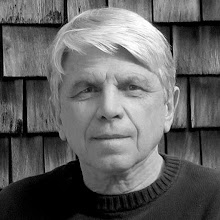I admitted to Professor Kim I did not yet have the know-how to get this fancy, and demonstrated our first team wiki. He was satisfied with the appearance. He did ask if we could include a few images, and make it look "like a normal web site" as much as possible. I stressed that students' ability to create and edit content collaboratively was the wiki's strength, and not a great ability to control visual appearance.
 We had one organizational meeting before the semester started, with Prof. Kim, Diane Creede (an Instructional Technologist), myself, and Ashley Hanson, who was going to provide the Reference Librarian support. The final result of this collaborative effort was the Theorizing Race and Ethnicity Wiki
We had one organizational meeting before the semester started, with Prof. Kim, Diane Creede (an Instructional Technologist), myself, and Ashley Hanson, who was going to provide the Reference Librarian support. The final result of this collaborative effort was the Theorizing Race and Ethnicity WikiLessons I learned in supporting this wiki were:
1. I wish I had, from the beginning, a better understanding of the role of the wiki in the overall course. I only read the portion of the syllabus referencing the wiki itself, and did not study the rest. Our only meeting with Prof. Kim was for an hour before the start of the semester. We scheduled more meetings but something always came up to postpone them. I did contact Prof. Kim and the class by email occasionally, to remind them we were willing to help as much as needed, so they knew we were available. But I would have enjoyed more involvement in the process.
(Solutions: Go to the entire first class to hear about the overall course requirements and get a "feel" for the course. Ask to go to some classes when the wiki is discussed or used. Try harder to schedule meetings with faculty to ensure their needs and expectations are understood and met.)
2. We only had an hour of class time to present, in person, both the wiki instructions (30 min) and the reference librarian instructions (30 min). Students were strongly encouraged to contact us later for further assitance, and I put as much information as possible in the wiki on-line help. However, I only heard from one student once.
I think the students could have benefited from more instruction on how to format text in a wiki (wikitalk). A single 30-minute introductory class is not enough. The large number of students in the course, forty-two, could have made support challenging. However, as they never contacted us, it was not a factor.
(Solutions: Make a requirement, or a strong suggestion, that at least one student from each group or team meet with wiki support staff to go over how to use it, at the beginning of their actual use. Course time is usually tightly scheduled, so this must be done on the student's own time.)
3. It seemed there were long periods when no work was done on the wiki. Then, all of a sudden, it would greatly expand in size. This seemed to happen twice, at mid-term and at the end of the semester, probably when due dates came up.
(Solution: Create a greater number of deadlines or "milestones" when material has to be submitted in the wiki. This, however, is up to the faculty. This can also be addressed in the solution to Observation 5.)
4. At deadline times, text was usually copied-pasted from Microsoft Word. Formatting such as bold, italic, and paragraph spacing is lost when this is done, and you end up with long run-on sentences without any breaks. In many cases, these were not fixed by students. This made the wiki very difficult to read, with a disorganized appearance. I ended up fixing all the problems myself, at the end of the semester.
(Solutions: Encourage writing directly in the wiki instead of copy-pasting from Word. Implement better instruction on how to format text in a wiki. There should be a student 'visual editor' for each group, responsible for appearance, not content. This editor needs to contact staff for assistance with wiki formatting. Staff needs to contact the editors if they see things are not right.)
5. A student contacted me twice, concerned that "everyone" outside the class could see his unfinished work, while he was working on the wiki. In both cases I suggested he contact Prof. Kim directly to express his concerns. I also told the student that the chance of someone stubling into the wiki, one of millions of web sites, is pretty slim. It's possible this aspect of the wiki: always open to readers, though only editable by students, may have been responsible for the large amount of "copy-paste", from finished Word documents, at deadline times.
(Solution: Make the wiki private initially, with a password needed for reading in addition to editing. However, as the goal is to eventually "publish" the results, do this when students feel comfortable, or at the end of the course.)
6. The wiki never did look like a "normal web site", though it has more variety than many wikis. All fomatting to make text more "stylish" was created by staff. It seemed that there was just enough time for students to insert text in the wiki, with no time left to learn to make it more esthetically pleasing. There was a possible misunderstanding with Prof. Kim, he may have expected us to do that. No images have yet been included. In addition, we did not know what types of images to look for.
(Solution: determine whose responsibility it is to make the wiki attractive. If it is the students', then allow for adequate training, support, and time. If our job, ensure we ask for enough guidance regarding text style and image selection. Better communication between our staff and faculty is needed in this area. After the course is completed, ask faculty if anything can be done to enhance its appearance. Obviously, content should be left alone. Insure faculty understand that it is technically difficult to make a wiki appear like a "normal" web site.)
7. I thought that Prof. Kim was satisfied with the work we and the students did, but things were so rushed at the end of the semester that I did not ask for more detailed feedback on the overall process.
(Solution: Request a meeting with faculty at the end of the project to go over, in more detail, their likes and dislikes, and their own "lessons learned")
As the instructional technologist that was in charge of primary support, I hold myself responsible for any problems that could have been resolved by better involvement or judgement. I think and hope I have learned my lessons. All in all, though, I think it turned out to be a nice wiki.
 In a future post I'll describe how we are handling our second wiki at Conn. Thanks to Ward Cunningham for inventing the wiki. He prototyped it on HyperCard, and then ported it to the web in 1995. Ward named it after the Hawaiian word for fast or quick, and was inspired by the Honolulu Airport shuttle bus that runs between the airport's terminals. The fact that the wiki was invented over 10 years ago shows how some collaborative, participatory technologies that are now sometimes considered "Web 2.0" have been around for a long time, since "Web 1.0"
In a future post I'll describe how we are handling our second wiki at Conn. Thanks to Ward Cunningham for inventing the wiki. He prototyped it on HyperCard, and then ported it to the web in 1995. Ward named it after the Hawaiian word for fast or quick, and was inspired by the Honolulu Airport shuttle bus that runs between the airport's terminals. The fact that the wiki was invented over 10 years ago shows how some collaborative, participatory technologies that are now sometimes considered "Web 2.0" have been around for a long time, since "Web 1.0" That first wiki, WikiWikiWeb, is still running!
That first wiki, WikiWikiWeb, is still running! To the left is its logo.