Sunday, November 05, 2006
Slideshare Demo
Bryan Alexander is coming to talk to some of the Conn. Coll, Trinity and Wesleyan staff in December, above is one of his presentations in slideshare. This looks like a nifty tool, but what happens when the author takes down his presentation? Any way to save it locally? I had found a nice presentation on blogs and wikis, which was subsequently deleted by the author. Possibly did not want folks to see her presentation beforehand?
What's nice about slideshare is that the url links also work.
I'm also fascinated by the on-line presentation tools in Zoho and ThinkFree Show, these allow you to actually create your presentation on-line, in slideshare you only upload existing PP and can't edit. But what heppens with all the above when you need your presentation, and have not internet access? Need to explore...
On the slideshare web site, type web2, education, wiki, or blog in the search box, it's amazing how many presentations are already posted. There are already over 350 tagged with education. 72 slideshows under "elearning", while Downes
http://slideshare.net/Downes/profile has over 60 shows on learning networks
Subscribe to:
Post Comments (Atom)



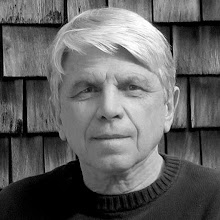
4 comments:
Yes, I wondered about that too and that's why I wont count on it to do a presentation live. I just think it is slick and convenient to give people a quick way to click through your presentation from the blog post.
Thanks for reminding me about slideshare in your blog, by the way. Social software for PowerPoint users! I saw it when it first came out, and was not too impressed. But it's improved a lot since then, has active development, and is gaining a "critical mass" of users.
The issue of dependability of hosted information is large. In spite of the criticisms of Blogger's very occasional down time, it has been up more than our network, which is up most of the time. I think the difference is that if I have something critical going on, I let the network staff know about it, and they work hard to ensure reliability for it. Can't do that with Blogger!
The other issue with slideshare is that if you give the same presentation over and over (as I suspect some people do), it lets the cat out of the bag a bit. However, this can also be managed to be an advantage, if thought through. After all, the value is in having an experienced real person in front of you elaborating on the "bullet points"
Thanks for the link, Frank. I picked it, Jean-Claude, for the social software angle Frank mentions. ppt is profoundly antisocial, and yet nearly ubiquitous in education and beyond. So Slideshare gives us some ability to break out of the bullet-point silo.
I'm also experimenting with
Thumbstacks, which adds a slideshow maker to this mix. For instance, here's a link to a short talk I just gave.
Bryan, thanks for the comments. Thumbstacks seems slick, thanks for pointing it out, I'll have to try it. I did see it some time ago, but it was either too late at night or it's come a long ways! Your presentation plays fine in Firefox on the Mac and the PC. Nothing happens in Safari, and in IE it looks like it never loads (screen stuck on "0 of 20 ready") but it plays fine.
Amazing how fast all this is changing. Lots of overlap between different products, too, making it hard to choose one, in addition they are all rapidly moving targets.
Post a Comment