I thought I'd post this to make life easier for anyone who wanted to get started with blogs and newsfeeds. Blogger and Feedburner are a good combination, but are not totally intuitive, especially on how they work together. Jean-Claude Bradley has a nice screencast showing how to do it here
There are more templates available in Blogger, after you have set up your blog. Go to your Dashboard, (click on the B in the upper left), log in, and click on Change Settings for your blog, then go to Template>Pick New.
What's great is that you can get into the "guts", if you know what you are doing, or want to learn and are brave, in Template>Edit Current, and totally change the blog's appearance. You might want to copy/paste the existing code into a text file, for later "recovery". Then, if you really mess things up, just copy/paste the original code back into the template.
Saturday, June 24, 2006
Subscribe to:
Post Comments (Atom)
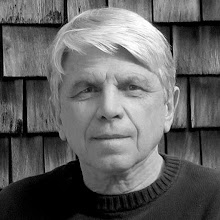
3 comments:
Unfortunately, Blogger does not have a simple backup-and-restore mechanism (like a wiki for example). You would have to save your template and your various posts separately.
Right, I was just referring to the fact that you could save the layout code, not the content itself.
Easily saving content (along with the layout), and being able to restore it, seems one of the challenges of many of these new "Web 2.0" "social software" technologies. I know it took me a while to learn how to back up our SQL databases for our MediaWiki wiki, and the actual content is saved in a different location on the server, which also has to be backed up. I am not even positive I am doing it correctly, so I have to test a full restore to another computer this summer.
We also set up an Apple Podcast Server, which is based on Blojsom and Tomcat. Here again, not sure the best way to backup/restore, but we obviously have to learn and test before we put significant content in it.
It makes me long for the days when I could just make a copy of a big complex Filemaker Pro database, by dragging one file to another storage media, and be sure I got everything: data, layouts, scripts, etc.
There is a problem with my link, and don't have time to fix it! sorry...
Post a Comment